Beyond SharePoint
In part one of this post, I looked at the state of Search as a Business problem. There are many research articles that show that organizations struggle to find the content that their users are creating. The challenge for Microsoft is how to solve this problem. In part one, I detailed the two most obvious solutions- SharePoint Server and SharePoint Online. Here in part two I want to discuss how organizations can get past the limitations of a SharePoint only approach and look at additional solutions from Microsoft.
SharePoint Hybrid
For customers who have “everything” in SharePoint Online, SharePoint Online Search should be all you need. What about customers who are split between on-premises resources (like SharePoint, File Shares, or custom databases) and SharePoint Online sites? What about their legacy file shares that they don’t intend to migrate to SharePoint Online but still contain valuable business work product and intelligence? What about that customer database that they will never host in Azure? For these customers we recommend a hybrid configuration where they run a SharePoint Server on-premises. This does not have to be a full content farm. It can be a dedicated “Search Farm”, even as little as one server (though two or more is preferred for fault tolerance) that crawls the on-premises content and ships the crawl results to SharePoint Online for content processing and indexing. Search query results contain content from both SharePoint Online and the on-premises content source.
The Good
This solution provides the best of both worlds. It can be used temporarily during a migration to SharePoint Online, so that content in both locations is still accessible to search, or it can be used as a permanent solution when content will always be split between the cloud and on-premises systems. There is no additional licensing cost for a hybrid configuration. This solution allows the addition of content sources to SharePoint Online (mentioned earlier as a negative).
The Bad
The downside of maintaining a hybrid connection has everything to do with why most organizations wish to move to the cloud. They want to rid themselves of the on-premises server footprint. In a hybrid deployment you are required to maintain servers on-premises and ensure that the servers are functioning correctly to support the content crawl and batch publication to SharePoint Online. You must also license the on-premises SharePoint servers. Additional complexity is introduced if you choose to also maintain on-premises SharePoint sites. You must configure remote result sources for query federation. If you wish to support document previews from the Office 365 search center you will be required to host an instance of Office Online Server (or Office Web Apps Server) and supply a reverse proxy route for the preview request.
Delve
From its first introduction, Delve has been hard to define. I describe Delve as the comingling of Search and the Microsoft Graph. I realize that means you need to know “what” the Microsoft Graph is, so let’s try this. Delve is a search technology that considers what you do and who you do it with before giving you a set of results. Using the remarkable technology of the Microsoft Graph, Delve knows what we are working on and who we are working with and helps us discover what is going on around us. It is not so much a Search Service as it is a Discovery Service. Traditional Search starts with a Query, some keywords that I type. Delve starts with me and what I am doing and provides me with an initial result set. Then I can ask questions and build “boards” that provide quick access to previous search results.
Honestly, I don’t think Delve in its current incarnation will survive much longer. It is too hard for organizations to understand and they don’t see the immediate benefit. I think the only part of Delve that will survive is the name, I think Microsoft picked a good one, and the My Analytics component. I don’t know what the uptake is for My Analytics, but again it demonstrates the power of the data generated by the Microsoft Graph and how businesses who understand how their employees work together and make strides to help them be more efficient will benefit from the cognitive services advancement we will see in the very near future. (My Analytics is included in the E5 SKU.)
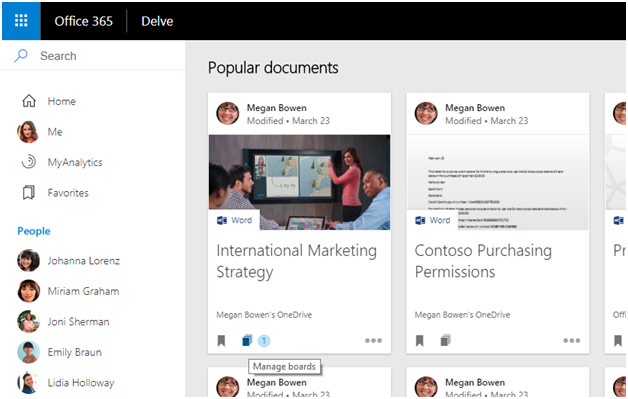
Figure 2 Delve discovery and MyAnalytics
The Good
The good thing about Delve is it exposes organizations to a non-traditional approach to search. It demonstrates a completely different approach to how we “could” be searching, discovering, and understanding the work taking place around us.
The Bad
The problem with Delve is it is poorly understood by subscribers to Office 365. As far as I know, Delve was the first technology to leverage the Microsoft Graph. As such it exposed a new level of machine learning and understanding to end users who had one of two reactions:
- Interesting, whatever, I need to get my work done.
- OH MY GOD! WHO ELSE CAN SEE THIS! SHUT IT OFF! SHUT IT OFF!!
The problem with the “Shut it off” mentality is that means shutting off the Graph API, which cripples many other features that we enjoy in Office 365 and depend on the graph to function correctly.
Azure Search
As the name implies, Azure Search is a Search Service hosted in Azure. Unlike SharePoint Search, Azure Search requires the search administrator to create indexes and detailed field definitions. Azure Search provides an administrative user interface to create, manage, and query indexes. There is a rich REST API for developers to use for creating Query interfaces as well as defining the items to be indexed. There is no crawler as we know it in SharePoint, rather indexable items are fed to the indexer either by connecting to one of the supported Azure Data Connections or by pushing items from a custom source using the REST API.
Since its introduction, the Azure Search Service has improved steadily through investments from Microsoft. While still primarily a developer-oriented service requiring the administrators and developers to create and manage the care and feeding of the index, the underlying technology is extremely powerful, flexible, and scalable. It includes linguistic capabilities and advanced search features that most organizations would be afraid to ask for.
The Good
The best part of Azure Search, from my perspective, is that it is a native Azure Service that is scalable and performant. If your search needs grow you can add capacity for additional content and add scale for additional query capacity. This is a developer-oriented service that can provide search features for Web and Mobile Applications hosted in Azure and beyond. Due to its scalable architecture, I see a very bright future for Azure Search. I see opportunity for integration with Azure Cognitive Services to further enhance the native indexing ability. Add a crawler, or teach the SharePoint crawler to feed it, and I can see a day when we are no longer building indexes on disk. I can see a day when Azure Search can index everything in Azure, Office 365, and SharePoint Online included.
The Bad
The only bad thing about Azure Search is that for all its power and configurability, it is still in its infancy from a Business and Document perspective. As an index it is amazing, but the index, in the case of SharePoint Search, is only one of several vital components of the search story. It needs the supporting technologies and management capabilities for it to break into the Enterprise. If it were a car, I’d say it has an amazing engine, but needs doors, pedals, and seats.
Bing for Business
Bing for Business was introduced at Ignite in 2017. The concept is interesting, enter your search term into the Bing search page and get results from both the internet (via Bing) and from your SharePoint Online tenant. The results are visually separated on the page. The offering is said to save time by providing the web and work in a single experience. The service is currently an invite only preview.
The Good
I think the best part of Bing for Business is that it demonstrates that Microsoft is willing to try new ideas for driving search into the organization. I think that we, as consumers, can only benefit from these investments. Even if they don’t pay off for us directly, the effort that Microsoft is making to drive business value with search will reap benefits in the long run. Having said that, I still wonder why search in Windows 10 is so horrible. If there was a way to search everything I have access to, my desktop, SharePoint sites, OneDrive, and the Internet I think that would be truly valuable.
The Bad
I cannot speak to specific features as Bing for Business is still under wraps. My biggest concern comes from many years of dealing with change and user confusion in SharePoint and SharePoint Online. I remember a time while demonstrating the new My Site in SharePoint 2003. The CEO of the company lost his mind when he saw private documents on his My Site home page. Even after explaining that these were documents that only he had access to, we still had to delete the web part. Time and again, I have seen good ideas thrown away because of the emotional reaction of senior leadership. In this case, after we get the leadership to switch from Google to Bing (?), we will have to convince them that “Yes those are your documents, but only you can see them.” Good Luck with that.
My other concern has more to do with the internals of Microsoft. Introducing yet another Search Team to Office 365 is going to be challenging for all. Bing is a public service, Office 365 is not. The implication is that Microsoft now must try to get the teams from FAST/SharePoint, Delve, Microsoft Graph, and now Bing to agree on a set of standards, protocols, and business requirements to produce a product. To me it feels like a huge challenge.
Closing Thoughts
As I stated previously, Microsoft has bright folks working on the problem of search and discovery. I have no doubt that the coming years will demonstrate advances in search technology that we have yet to see. It certainly feels like the past five years have shown very little improvement compared to other lines of business like Azure. With the growth of Azure, we have gained capacity and new cognitive services to help advance new solutions. I can only imagine what the wizards have in store for reimagining Search.
If I could have one wish for the future of Search at Microsoft it would be this. Please look at how your existing customers are using search, configuring search, and, in some cases, customizing search. (Not to mention their investments in metadata). If the new experiences are not as flexible, if they cannot be tailored so that the business can find what it is looking for, then it is not ready. I would love to see the day when search is so good that I can stop talking about metadata, but until we are there, don’t take customization away from me.


