Back in March I did an analysis of “the Good, the Bad, and the Ugly” of SharePoint 2016 (you can see our recorded webinar on this here). This was just after the Release to Manufacturing (RTM) of SharePoint 2016. I went through it in four areas: Infrastructure, User Experience, Compliance, and Hybrid. There was a lot more Good than anything else, but there were definitely some Ugly points. Here’s a summary slide from that Webinar…
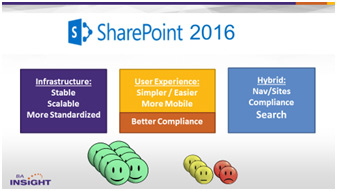
How is SharePoint like Star Wars?
On May 4th, SharePoint 2016 became Generally Available (GA). I remember this because it was Star Wars Day, when fans celebrate “May the Fourth Be With You”. It also was the day that Microsoft publicly laid a new vision for SharePoint (dubbed “The Future of SharePoint”). For me the parallels between SharePoint and Star Wars are undeniable. Admittedly I have a soft touch for Star Wars, having played Chewbacca in an opera version of the classic Episode 4. But bear with me and consider this:
- Both SharePoint and Star Wars are huge blockbuster franchises
- Both have large ecosystems and many loyal fans
- Both were at risk of being “over” but have been revitalized with a new vision
- Both have changed rhythm to a much faster, but still regular, cadence
- Jeff Teper bears a striking resemblance to George Lucas (just kidding on this one 😉
Prior to its release, Star Wars Episode 7 had people abuzz with dire predictions of utter failure and hopeful musings of an optimistic rebirth. Once the movie came out, though, the response was overwhelmingly positive. Plus, the wait for Episode 8 is much shorter than for Episode 7.
The same is true for SharePoint 2016. It’s proven to be a seriously cool release, one that has satisfied SharePoint on-prem customers that feared they’d been abandoned. And at the “Future of SharePoint” event the promise was made that new functionality would be added in Feature Packs. Rather than waiting 3 years between releases, on-prem customers will get periodic updates much more frequently.
Feature Packs are here
The SharePoint team has made good on all the promises it made on May 4. Foremost among these is the delivery of regular, solid, Feature Packs in addition to monthly bug-fix updates. As of today, you can download Feature Pack 1 for SharePoint 2016. It’s packaged as the November Update, here, and is quite easy to install. Here’s a summary of the new features in Feature Pack 1 on technet.
Just like the first SharePoint 2016 release, Feature Pack 1 capabilities were born in the cloud, tested extensively in the O365 service, then packaged for on-prem deployment and tested again through an extensive pre-release program. For those of us that have been involved in that testing, Feature Pack 1 may seem pedestrian just because it’s already so familiar. But for SharePoint customers, there’s a lot of goodness.
This Feature Pack was announced at Ignite (see announcement here), with the theme “cloud born and future proof”. As with the SharePoint 2016 release, many of the improvements came from Microsoft’s experience in running SharePoint Online. Bill Baer – the product manager in charge of SharePoint at Microsoft – says “SharePoint 2016 was built from the Cloud up.” I kind of like to think of it as being built from the Cloud down, since some of the cloud experience isn’t coming on-prem, and there are things that have to be done specially for those still on the ground. Either way, it’s clear that this is “cloud born”; many of the features are already familiar from the online service.
The “future-proof” part is the idea that new functionality comes regularly without breaking what you have running in SharePoint 2016. At least for this Feature Pack, that seems to be true – it installed cleanly and everything I had running kept running cleanly. We’ll see how well this works in future Feature Packs, but this one is a great start in this regard.
Feature Pack 1 Capabilities – more good, less bad, less ugly
Bill Baer reviewed this feature pack at Ignite in Session BRK2047. There are features for Information Workers (IW), as well as for IT and Developers.
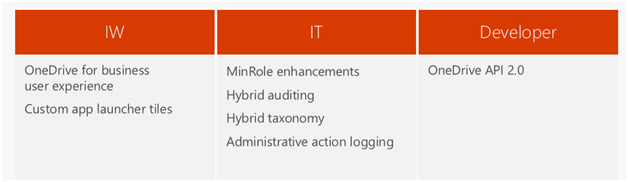
Modern OneDrive on-prem: The on-premises version of OneDrive now has the new user experience and developer API which rolled out over the summer. This is an area I had already rated as “Good” for SharePoint 2016 because of improvements such as durable links, simple sharing, modern attachments, and OneDrive site folders. To me, Feature Pack 1 simply rounds these out. OneDrive for Business has gone through a huge update including replacement of the underlying sync engine and a new look and feel. Now these are the same on-prem as online. The “catch up” era is complete for OneDrive; I look forward to seeing future improvements that move it well ahead of Box.
User Experience: The App Launcher (sometimes called the “waffle” because of its grid layout) came on-prem with SharePoint 2016 and because the common location to discover new apps and navigate between on-premises SharePoint and Office 365 applications. Now you can also add your own custom tiles that point to other SharePoint sites, external sites, legacy apps etc. If you want to see how to set up the app launcher for hybrid and for custom tiles, start with this support article.
This is a nice thing, but not a huge user experience improvement in my humble opinion. The biggest news is that you can add the app launcher to your SharePoint 2013 farm, too (via PowerShell) – Microsoft is aware that many organizations aren’t ready to upgrade to SharePoint 2016.
The two user experience areas that I dinged in my GBU review are still weak and didn’t get addressed with Feature Pack 1. However, there’s been some strong progress in both areas more generally:
- Mobile – the SharePoint Mobile App came out at the end of June for iOS, and at the end of September for Android and Windows Mobile. This isn’t a solution for customized sites yet, but it does work with both online and on-prem sites, lists and libraries. I’ll upgrade this area from “ugly” to “bad”.
- Modern Look & Feel – SharePoint Online has been getting a facelift a piece at a time: modern profile pages, sites, document libraries, and now team sites. These are all built on the new SharePoint Framework, which will be available for developers to add their own client-side web pages and applications. None of this is available for SharePoint on-prem, at least yet. My personal prediction is that we’ll see this with the next Feature Pack. For now, I’ll leave this as “bad”, but I look forward to upgrading it.
Hybrid Improvements: Hybrid was the most important theme of SharePoint 2016. There were some great additions, many of which have also been backported to SharePoint 2013. As you might expect, I’m particularly into the cloud hybrid search feature, which is a huge step forward overall despite having a number of gaps. (I’ve created a lot of material about this; you can check out a recent talk on the subject here). The area I’ve felt was weakest was synchronization of user profiles and term sets.
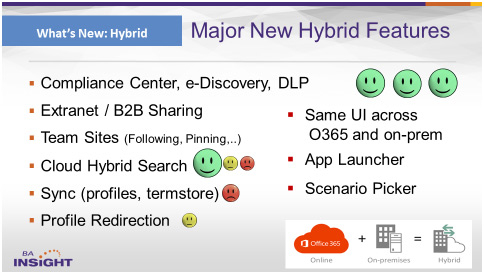
Both of these have been addressed since RTM, and unified auditing was added as well:
- User Profile Sync in SharePoint 2013 included the replication engine (UPRE), which was fully featured and built in. However, it wasn’t very stable and was the source of many a long night of painful troubleshooting. SharePoint 2016 removed this, and at the time of my analysis it hadn’t been replaced yet. But this was addressed shortly after RTM, and SharePoint 2016 offers profile replication by using Microsoft Identity Manager (MIM), and also includes Active Directory Direct Import built in. In early October, MIM2016 SP1 was released, cleaning up a variety of relatively minor issues and updating to support Windows 2016 and SQL 2016.
If you want to learn more about MIM, you can start here. The instructions for setting up profile synchronization between SharePoint 2016 and SharePoint online are here.
I’ll upgrade this from “ugly” to “good”.
- Taxonomy Sync was the domain of custom code and 3rd party tools (including a synchronization tool we provide at BA Insight). It is now available (in preview) for both SharePoint 2016, with a configuration that synchronizes selected term sets between SharePoint on-prem and SharePoint online – with SharePoint online as the master. The same thing was backported to SharePoint 2013 and is available with the July CU. You can read about the feature in more detail here.
You may still want to use custom code or third party tools, because there are scenarios where you want on-prem to be the master, you want to synchronize multiple on-premises term stores, or you want some specialized capability not available with the new OOB function. But all in all, the new taxonomy sync does the job for the majority of scenarios, and it seems solid.
I’ll upgrade this from “ugly” – but not yet to “good”, at least until it’s out of preview and until the future of the term store is more settled.
- Unified auditing also enters preview for SharePoint 2013 with Feature Pack 1. This gives SharePoint administrators detailed visibility into file access activities across all site collections, on-premises and in Office 365. I have to admit that this is one part of the Feature Pack I haven’t tried yet. It’s not recommended or supported for production environments during Preview.
MinRole goes downscale
MinRole was introduced with SharePoint Server as a way to simplify and standardize configurations. It is a set of predefined server roles, and a facility for automatically starting the appropriate services on each server. With MinRole, administrators can focus on which services are on the farm, rather than which service instances are on each server and how traffic is routed between them. The result is simpler deployment, simpler scaling, and higher reliability. MinRole is set up so that a request is served end-to-end by the receiving server based on the origin of the request (i.e. end user or batch processing) and role of the destination server, which makes for faster performance too. What’s not to like?
In my GBU reviews, I called out the fact that MinRole tended to increase farm size a lot, especially when combined with redundancy required for zero-downtime patching. The minimum size farm is 4 servers, or 8 with HA. So while these features are great for those running really big farms, the size of smaller farms can be double and in some cases almost triple the size. I call that “ugly”.
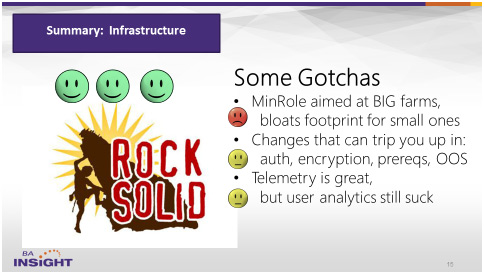
With Feature Pack 1 this has been improved. In addition to the original six MinRoles (i.e. Application, Custom, Distributed Cache, Search, Single Server, and Web Front End), we also get two more roles that allow us to combine the Web Front role with the Distributed Cache role, and combine the Search Role with the Application Role. This allows for smaller farms; the minimum size is now 2 servers (4 with HA).
What comes next?
Overall there is much more good than bad in the SharePoint 2016 release. The infrastructure is more stable, scalable, and more standardized; the user experience is simpler and easier, it’s more mobile, and there is better compliance; and the hybrid capabilities are vastly improved, especially in compliance and search. Feature Pack 1 has addressed some of the ugliest aspects of SharePoint 2013, and added some highly-requested features as well.
This is really just the beginning. I expect to see more feature releases as well as cumulative updates for SharePoint 2016, because the code between the Cloud and on-prem is now using the same code base, and the Cloud software is being updated continually on a monthly, or faster, basis.
The most important part of Feature Pack 1 isn’t any of the features in it – it’s that the Feature Pack mechanism is working. In May, Feature Packs were introduced as a new idea, with a promise that the first one would be solid and out by the end of the year. Check. I know that Feature Pack 2 is already in the works. Plus, I’ve been pleasantly surprised at how many of the new features also show up in SharePoint 2013.
With this approach, on-premises customers won’t be left behind, and hybrid customers won’t see a huge disparity between online and on-prem. Rather than waiting 3 years in between releases, we’ll have new functionality regularly. I only have to wait a year in between Star Wars films now; it’ll be less than that between Feature Packs. The world is speeding up, and so is SharePoint.


