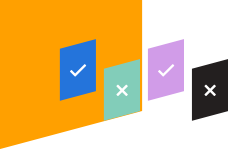BA Insight’s Visual Refiners eliminates these restrictions and adds more:
- Any and all refiners can be presented visually
- Refiner presentations include pie chart, bar chart, histogram, and tree
- Multi-select and search-within-refiners area available for flat and hierarchical refiners
- Hover panel layouts allow for easy scanning of many refiner values
- Date pickers allow precise selection of date values and ranges in a natural UI
- Site trees let users easily explore and select content based on the sites or file folders it resides in
- Search within results – allows users to add more words to a search query without clearing the refiner selections
- Export results – put the full result set and refiner values into Excel for sharing, analysis, and auditing
- Saved searches – let users save and rerun queries including their refiner selections to re-find content and check for new content